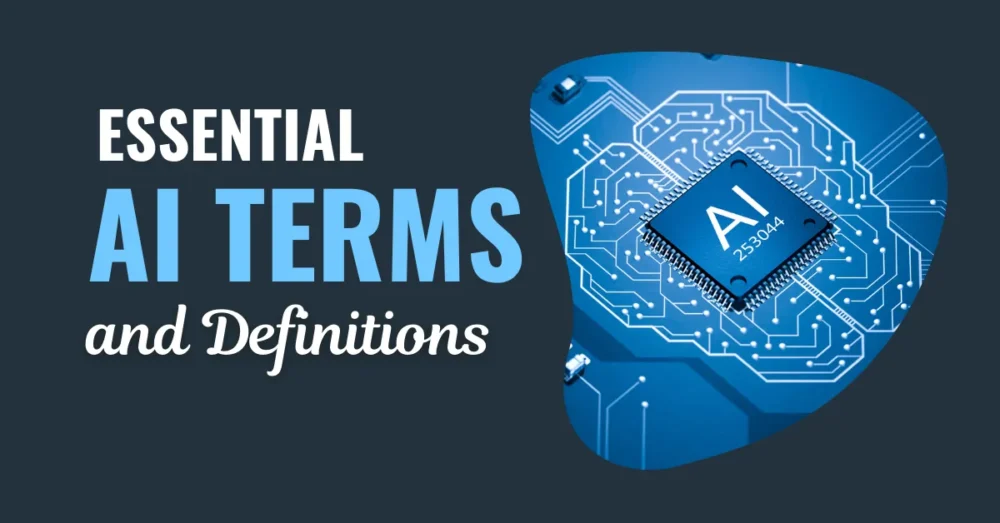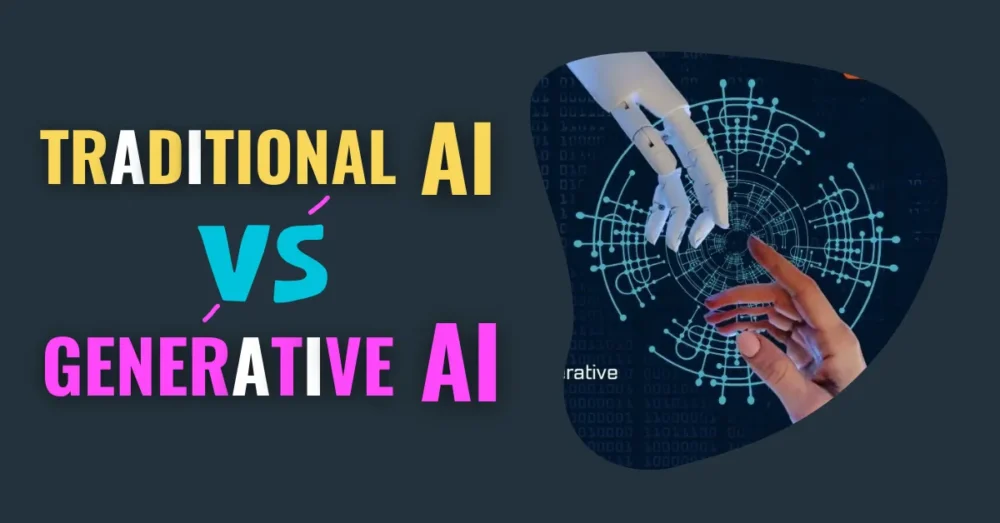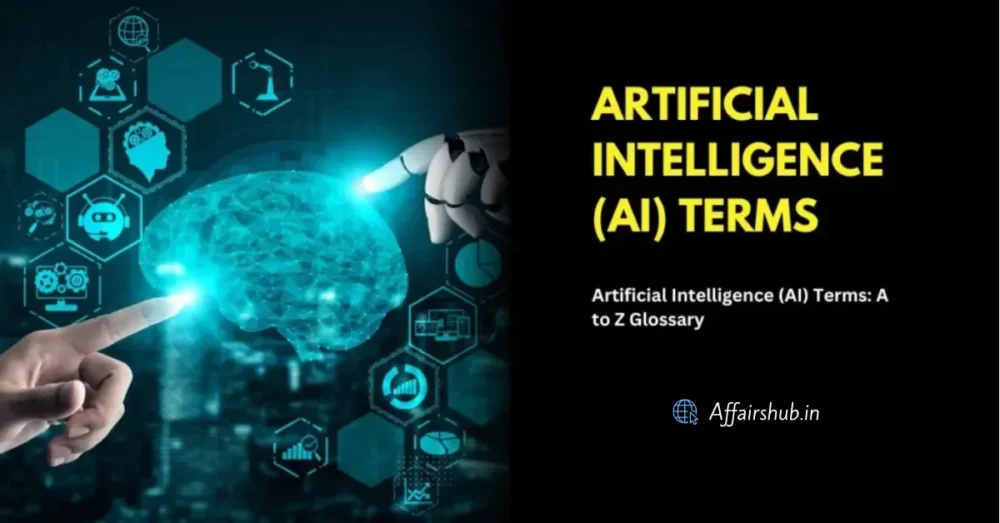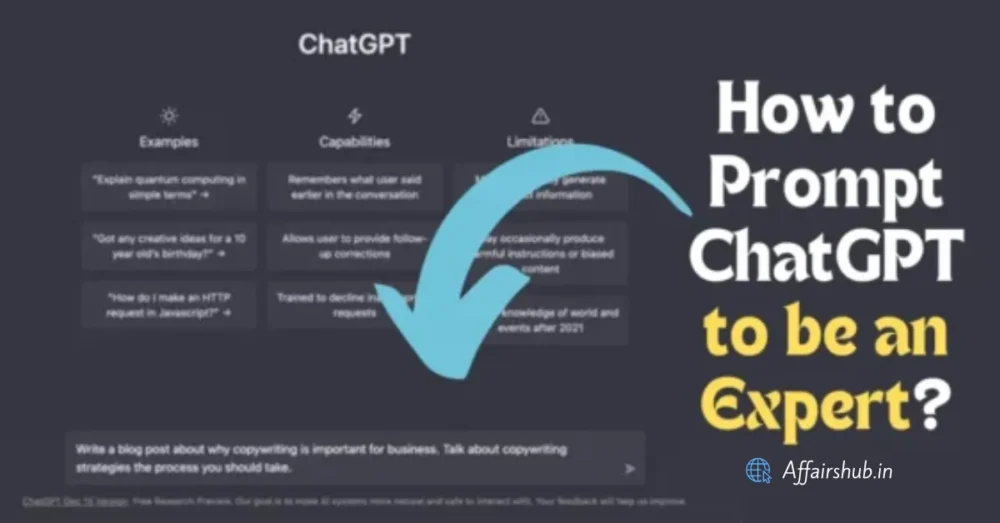Blogging has evolved significantly over the years, and with advancements in AI, more tools are available to streamline the process. One of these tools is ChatGPT, a language model that can generate human-like text, making it a game-changer for aspiring and experienced bloggers alike. But can you really start blogging with ChatGPT? Let’s dive into this detailed guide and find out how AI-powered writing tools can help you, along with their pros, cons, and expert tips.
Yes, you can definitely start blogging with ChatGPT! However, there are some smart techniques to follow to maximize the quality of your content. While you can still write blog articles without these steps, the quality may not meet the standards of Google’s Helpful Content guidelines. So, what are these essential steps or techniques? Read the rest of the post for a detailed, step-by-step guide.

How to Start Blogging with ChatGPT
Starting a blog with ChatGPT is easier than you might think. Here’s a step-by-step guide to get you started:
- Setting up your blog: Choose a platform like WordPress, Blogger, or Wix, and pick a niche that aligns with your interests and expertise.
- Generating blog ideas: Once your blog is set up, use ChatGPT to brainstorm ideas. Simply ask ChatGPT for blog topics, and it can provide a list based on your niche.
Pros of Using ChatGPT for Blogging
There are several advantages to using ChatGPT for blogging:
- Time efficiency: ChatGPT can quickly generate blog posts, saving you time, especially if you struggle with writer’s block.
- Cost-effectiveness: ChatGPT can create drafts or entire posts, so you may not need a full-time content writer.
- 24/7 availability: ChatGPT is always available, meaning you can generate content whenever inspiration strikes.
Cons of Using ChatGPT for Blogging
Despite the benefits, there are also drawbacks to consider:
- Lack of human creativity: While ChatGPT is great at producing text, it lacks the nuanced creativity that human writers bring to their work.
- Potential over-reliance on AI: Relying too heavily on AI-generated content could lead to a blog that feels impersonal or lacks depth.
🔰 Related Post: How to Ask ChatGPT to Correct a Text? Complete Guide
Step-by-Step Guide to Writing a Blog with ChatGPT
To effectively use ChatGPT for blogging, follow these steps:
- Choosing a niche: Select a topic you’re passionate about or have expertise in.
- Generating outlines and ideas: Use ChatGPT to draft an outline, which you can build upon or refine.
- Writing the blog: Allow ChatGPT to generate a draft, and then personalize it to fit your style and tone.
- Editing and improving the blog: Human oversight is essential. Review the AI-generated content for accuracy, tone, and engagement.
Expert Tips for Blogging with ChatGPT
- Balance AI and human input: Use ChatGPT as a helpful tool to assist your writing, but don’t forget to let your voice and style shine through. While the AI can generate useful ideas and suggestions, adding your personal touch makes your content unique and relatable. Readers want to connect with you, so make sure your personality is reflected in the final piece.
- Use ChatGPT for research: ChatGPT can be especially helpful when it comes to gathering information and organizing your thoughts. It’s like having an assistant that quickly finds facts and helps outline your ideas. However, always double-check the information and add your insights to make the content more engaging and accurate. Using AI for research can save you time, but it’s important to understand and personalize the material.
- Edit AI-generated content: Even though ChatGPT can help write content, it’s crucial to revise and edit what it produces. AI-generated text can sometimes sound too formal or generic, so tweaking the content ensures it feels more natural and human. Editing allows you to remove any awkward phrases, improve readability, and make the content your own. This step helps you avoid sounding robotic and keeps your readers engaged.
Common Mistakes to Avoid
- Over-reliance on AI-generated content: While ChatGPT can help you write great content, it’s important not to depend on it too much. Your blog should reflect your ideas, opinions, and experiences. AI can assist with structure and information, but your unique perspective is what makes your content special. Adding your insights will create a stronger connection with your audience and make your blog stand out.
- Neglecting SEO: ChatGPT can help you create content, but it’s up to you to make sure it’s optimized for search engines like Google. This means using the right keywords, adding meta descriptions, and making sure your content is easy to read and understand. Good SEO helps your blog show up in search results, attracting more readers. While AI can generate the text, you need to make sure it’s designed to rank well online.
The Role of SEO in Blogging with ChatGPT
SEO plays a critical role in making your blog discoverable. Here’s how ChatGPT can assist:
- Keyword integration: ChatGPT can be a great tool to help you write content around specific keywords, which are important for making your blog more visible online. By using keywords that people often search for, you can attract more readers to your blog. However, make sure to use these keywords naturally within your writing so the content flows well and doesn’t feel forced. This way, you can make the content both reader-friendly and SEO-friendly.
- SEO optimization: ChatGPT can also assist in creating important SEO elements like meta descriptions, headers, and subheadings. These are key parts of a blog post that help search engines understand what your content is about. By using ChatGPT to organize and structure these parts of your blog, you can improve your chances of ranking higher in search results. But don’t forget to review and personalize the AI-generated content to ensure it fits your style and goals.
Google’s Guidelines for AI-Generated Content
According to Google’s official documentation, AI-generated content is acceptable as long as it meets quality standards. Google’s algorithms aim to reward helpful and high-quality content. So, while using ChatGPT is fine, make sure your content is well-researched, engaging, and useful to your readers.
Yes, I understand there’s a lot of controversy surrounding what qualifies as helpful and high-quality content. The question arises: how does Google determine the helpfulness of content?
Manually checking every piece of content would be impossible for Google, as it would be too costly and time-consuming.
In my opinion, if you follow Google’s EEAT (Experience, Expertise, Authoritativeness, and Trustworthiness) concept when writing an article, and especially focus on Trustworthiness, your content will naturally align with Google’s helpful content updates.
Because there are many ways to assess “Trustworthiness.” Regardless of the page’s topic, the most crucial factor is trustworthiness, often referred to as the “T” in Google’s EEAT framework. Other elements like expertise, authoritativeness, and experience all serve to reinforce the overall trustworthiness of the page. These factors act as key pillars that help build and establish trust with the audience.
Apart from my perspective, there’s another idea related to “helpful content,” known as Over-SEOed Content, a concept introduced by Amit Tiwari. For more details on this, you can watch Amit Tiwari’s video on his YouTube channel.
Best Practices for Combining AI with Human Creativity
AI can be a powerful assistant, but it’s crucial to strike the right balance:
- Personalize the content: ChatGPT can be a great tool for coming up with ideas and helping you write, but it’s important to make the content your own. Add your personal touch by sharing your own experiences, thoughts, and unique way of explaining things. This will make your blog more engaging and relatable to your readers.
- Ensure originality: While ChatGPT can create text for you, it’s important to make sure the content is original and not copied from other sources. You can use plagiarism checkers to check if any part of the content is similar to something already on the internet. This will help keep your content fresh, avoid duplication, and ensure it stands out.
How ChatGPT Helps Improve Blogging Productivity
ChatGPT can:
- Streamline research: ChatGPT is a great tool to speed up the research process. It can quickly gather information on a wide range of topics, saving you time. Instead of searching through multiple sources, you can get a summary or key facts almost instantly, helping you focus more on creating content.
- Generate headlines and intros:If you’re having a hard time coming up with catchy titles or good opening lines for your blog, ChatGPT can help. It can suggest multiple headline ideas and different ways to start your article, giving you a variety of options to choose from. This can help make your content more engaging right from the start.
My Method for Writing Blog Posts Using ChatGPT
Now that you understand that anyone can start a blog using ChatGPT, I’ll share my step-by-step technique for writing blog posts with this tool. Follow these steps to effectively use ChatGPT in crafting engaging and high-quality content:
Step 1: Choose your article topic and conduct thorough keyword research. Identify focus keywords and related terms that are relevant to your topic.
Step 2: Create a compelling heading using your focus keywords. Tools like AHREF’s Title Generator can help you come up with effective headings.
Step 3: Input the title and related keywords into ChatGPT and request a content outline. This will give you a structured plan for your article.
Step 4: Refine the content outline based on your specific needs and target audience. Adjust the structure and topics to better fit your readers’ interests.
Step 5: Generate the content using ChatGPT, working paragraph by paragraph. Avoid asking ChatGPT to produce a lengthy 2000+ word article in a single prompt, as it typically generates less detailed content within 1000 words, especially in the free version.
Step 6: Review the generated article as if you were a visitor. If you find any paragraphs that need improvement, use ChatGPT to help make those changes.
Step 7: Enhance your blog post with your own images. Use tools like Canva to create custom images that complement your content.
Note: Avoid using royalty-free images directly. If you must use them, download them from free image sites and edit them to create something unique.
Additional Tips:
- Use Easy-to-Understand Language: Add the following to your prompt for simpler language:
- “Write in easy-to-read, easy-to-understand language.”
- “Write at a 7th-grade difficulty level.”
- “Write as an intermediate-level writer.”
- Format Long Paragraphs: Improve readability by breaking up long paragraphs with subheadings, bullet points, and tables. You can prompt ChatGPT with:
- “Convert this paragraph into bullet points.”
- “Add human-friendly subheadings to the content.”
- “Create a table to represent the data in this paragraph.”
This approach will help you create well-structured and engaging blog posts using ChatGPT.
Conclusion
In conclusion, while ChatGPT offers numerous benefits for bloggers, it’s not a one-size-fits-all solution. Combining AI with human creativity allows you to create engaging, SEO-optimized content that stands out in a crowded digital space.
FAQs
No, while ChatGPT is a useful tool, human creativity, and insight are still essential.
Yes, as long as it meets Google’s quality guidelines and is optimized for SEO.
Always run AI-generated content through plagiarism checkers and edit it for uniqueness.
Yes, you can monetize AI-assisted content, but ensure it’s valuable and engaging to your audience.
Some alternatives include Jasper, Writesonic, and Copy.ai.