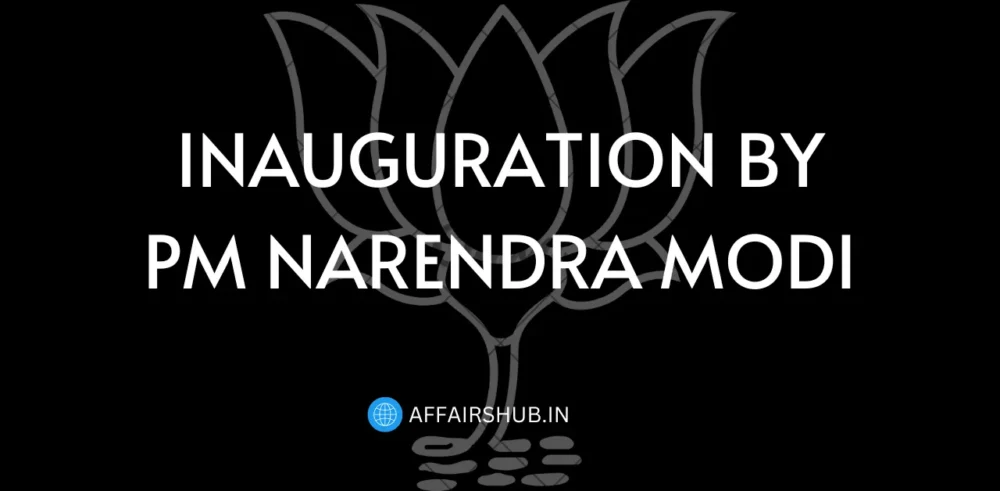In the modern era, artificial intelligence has seamlessly integrated into our everyday routines. From virtual assistants to customer service bots, AI is everywhere. Among these, ChatGPT stands out as a versatile tool capable of generating human-like text based on the prompts it receives. But how do you ensure that ChatGPT delivers expert-level responses? The secret lies in effective prompting.
Understanding ChatGPT
What is ChatGPT?
ChatGPT, an advanced AI language model created by OpenAI. It’s designed to understand and generate text based on the input it receives, making it a powerful tool for a variety of applications, from writing and research to customer service and entertainment.
The Role of AI in Today’s World
AI technologies like ChatGPT are transforming industries by automating tasks, enhancing decision-making, and providing personalized experiences. Understanding how to harness this power can give you a significant edge in many fields.
✅ Read Also: Step-by-Step Guide to Writing a LinkedIn Bio with ChatGPT
Setting Clear Objectives
Defining the Purpose of Your Query
Before you start typing, it’s crucial to have a clear objective. What do you want to achieve with your prompt? Do you need information, content creation, or problem-solving assistance? Clear objectives guide the AI in delivering precise and relevant responses.
Examples of Clear vs. Vague Objectives
- Clear Objective: “Develop a comprehensive marketing plan for our new product launch.”
- Vague Objective: “Help us with our marketing.”
- Clear Objective: “Write a 2-page report on the effects of climate change on coastal cities.”
- Vague Objective: “Explain climate change.”
- Clear Objective: “Create a step-by-step guide on how to set up a home office.”
- Vague Objective: “Give me tips on home offices.”
Crafting Effective Prompts
Use of Specific Language
The specificity of your language directly impacts the quality of the response. Be explicit about what you want. For example, instead of asking, Instead of asking, Tell me about climate change,” you could ask, “Describe how rising sea levels due to climate change affect coastal communities.
Other examples include:
- Instead of saying, “Give me advice on investing,” you could say, “Provide tips on investing in renewable energy stocks.”
- Rather than asking, “Help me improve my writing,” you could ask, “Suggest ways to enhance my narrative writing skills for fiction.”
- Instead of requesting, “Tell me about history,” you could say, “Discuss the major events and impacts of the French Revolution.”
✅ Read Also: Enhancing ChatGPT Response Quality: Factors to Consider?
Importance of Context
Context is crucial when prompting ChatGPT because it helps ensure that the responses are relevant and accurate.
For instance, if you ask, “What are the effects of deforestation?” without specifying where, it could refer to different impacts in different regions.
Another example is asking, “How does solar energy work?” The answer can vary based on whether you’re interested in the science behind photovoltaic cells or concentrated solar power systems. Providing context helps tailor responses to your specific needs.
Best Example of “Context”
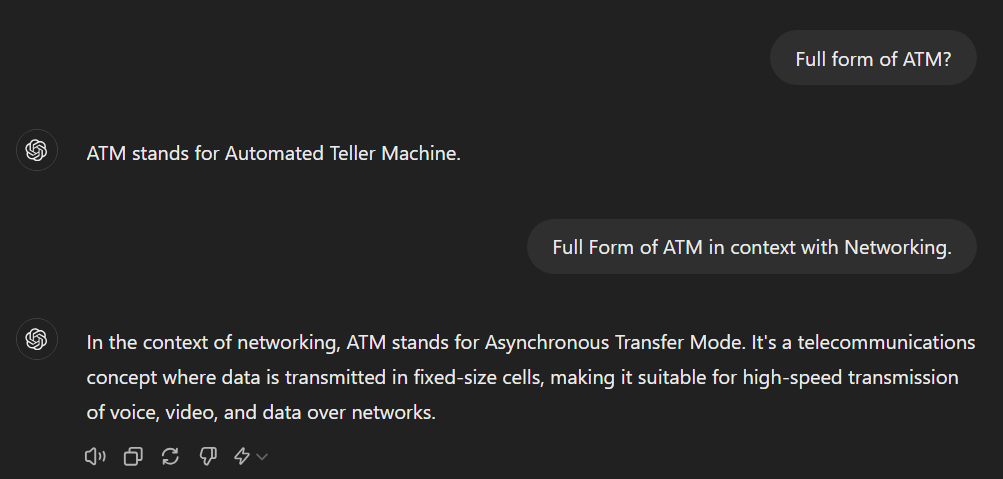
Utilizing Detailed Instructions
Step-by-Step Guide for Detailed Prompts
- Identify Your Main Goal: What is the primary question or task?
- Break Down the Query: Divide it into specific, manageable parts.
- Include Necessary Details: Add any relevant data or parameters.
- Review and Refine: Ensure your prompt is clear and unambiguous.
Examples of Detailed Instructions
- General Prompt: “Explain the water cycle.”
- Detailed Prompt: “Describe the stages of the water cycle, including evaporation, condensation, and precipitation, and explain the role of the sun in this process.”
Incorporating Relevant Keywords
Importance of Keywords
Keywords are essential for guiding the AI towards the right information. They help narrow down the vast amount of data that the AI processes, ensuring that the response is on point.
How to Select and Use Keywords
Choose keywords that are directly related to your topic. Use terms that are specific and relevant to the context of your query.
- For example, if you’re asking about digital marketing, include keywords like “SEO,” “content marketing,” and “social media strategies.”
Example 1: Act as a professional Content writer. Now, provide me a short and nicely crafted introduction for the blog post “What is Prompt Engineering?”
Prompt Without Keywords
“In the realm of artificial intelligence, prompt engineering emerges as a pivotal skill, wielding the power to shape the interactions between humans and AI systems. This artful practice involves crafting precise instructions or prompts that guide AI models like ChatGPT to generate responses aligned with specific goals. Whether enhancing efficiency in customer service or tailoring educational content, mastering prompt engineering empowers users to harness AI’s potential with clarity and effectiveness. Join us as we delve into the nuances of prompt engineering, exploring its impact and strategies for leveraging its capabilities in diverse applications.”
Answer Given by ChatGPT 3.5 for the Example prompt 1
Example Prompt 2: Act as a professional Content writer. Now, provide me a short and nicely crafted introduction for the blog post “What is Prompt Engineering?” Use the following keywords
Machine Learning, Generative AI, Crafting Effective Prompt, AI writing Tools, AI-generated Content.
Prompt With Keywords
“In the dynamic landscape of machine learning and generative AI, the concept of prompt engineering has emerged as a cornerstone for optimizing interactions with tools like ChatGPT. This strategic approach involves crafting effective prompts—precise instructions or queries—that influence how AI models generate responses. By mastering prompt engineering, users can enhance the relevance, accuracy, and efficiency of AI-generated content across various applications, from creative writing to customer support. Join us as we delve into the principles and strategies behind prompt engineering, uncovering its profound impact on the efficacy of AI writing tools in delivering tailored and insightful outputs.”
Answer Given by ChatGPT 3.5 for the Example prompt 2
✅ Read Also: How to Use ChatGPT: A Definitive Guide for Students
Adjusting Tone and Style
How Tone Affects Responses
The tone of your question can shape how the answer is given. Whether you need a formal analysis or a casual explanation, it’s important to specify. You can use numerous types of tones in your prompt, such as informal or friendly, informative, formal, witty, and humorous.
For example, instead of saying, “What is SEO?,” you could ask, “What is SEO? Answer in a formal Tone.”
“SEO, short for Search Engine Optimization, is the practice of optimizing websites to enhance their visibility and ranking in search engine results pages (SERPs). It involves various strategies such as selecting relevant keywords, improving website structure and content quality, and building inbound links from other reputable sites. The goal of SEO is to increase organic (non-paid) traffic to a website by ensuring it meets search engine algorithms’ criteria for relevance and authority.”
Answer in Formal Tone
“SEO stands for Search Engine Optimization. It’s like making your website or blog easier to find on the internet. When you search for something on Google, SEO helps websites show up higher in the results. It’s all about using the right keywords, making your site easy to navigate, and getting other sites to link to yours. So, SEO is basically about getting more people to visit your site by making it more visible online.”
Answer in Informal Tone
Setting the Right Style for Your Needs
Be explicit about the style you want. For example:
- Formal Style: “Conduct a detailed analysis of the impact of social media on consumer behavior in the past decade.”
- Casual Style: “Explain how social media has changed the way people shop over the last ten years.”
Asking Follow-Up Questions
Keeping the Conversation Going
Don’t hesitate to ask follow-up questions to delve deeper into the topic. This helps clarify points and extract more detailed information.
Examples of Effective Follow-Up Questions
- Initial Question: “What are the benefits of renewable energy?”
- Follow-Up Question: “Could you elaborate on the economic incentives governments provide to promote renewable energy adoption?”
- Follow-Up Question: “How do the environmental impacts of renewable energy sources differ from traditional fossil fuels?”
If you use Bing Copilot for content generation, such as asking informative questions, then Bing Copilot, powered by GPT-4, automatically provides some follow-up questions. Here is an example of a Follow-Up Question automatically generated by Bing Copilot for the initial question “What is Generative AI”
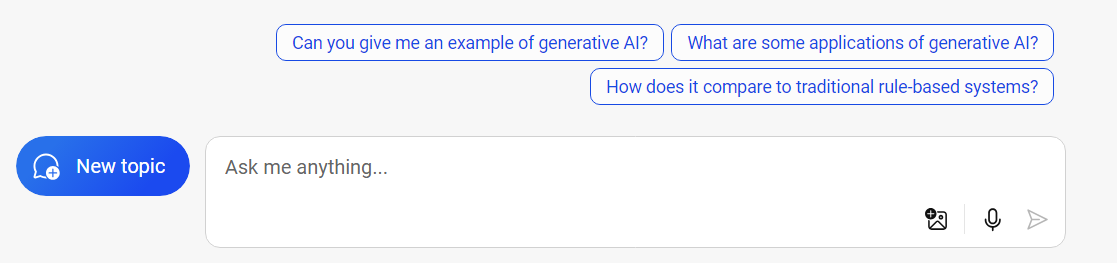
Leveraging System and User Messages
Difference Between System and User Messages
In the context of AI, system messages guide the AI’s behavior, while user messages are the inputs from the user. Understanding how to use both effectively can enhance the quality of responses.
Best Practices for Using Both
Use system messages to set the context and guidelines, and user messages to ask specific questions. For example, you might start with a system message like, “You are an expert historian,” followed by a user message, “Explain the causes of World War II.”
Providing Feedback and Clarifications
How to Give Constructive Feedback
If the AI’s response isn’t quite what you expected, provide feedback to refine it. Specify what was missing or incorrect and ask for a revision.
Examples of Feedback That Improve Responses
- Initial Response: “The Great Wall of China is a long wall built in ancient times.”
- Feedback: “Could you elaborate on the engineering methods used to construct different sections of the Great Wall of China, and discuss its cultural and strategic importance during various dynasties?”
Using Examples and Analogies
Benefits of Examples and Analogies
Examples and analogies can make complex topics more understandable. They provide a reference point that can simplify the explanation.
How to Craft Effective Examples
When crafting examples, choose scenarios that are familiar to your audience. For instance, to explain how an algorithm works, you might compare it to a recipe that follows specific steps to achieve a result.
Avoiding Common Pitfalls
Common Mistakes in Prompting
- Being too vague or too broad
- Not providing enough context
- Failing to specify the desired tone or style
How to Avoid These Mistakes
Review your prompt for clarity and completeness. Ensure it includes all necessary details and is specific about the type of response you need.
Experimenting and Iterating
Importance of Iteration
Effective prompting often requires experimentation. Don’t be afraid to tweak and refine your prompts based on the responses you receive.
How to Experiment with Prompts
Try different phrasings, add more details, or change the focus of your questions to see how the AI responds. This iterative process helps you find the most effective way to communicate with ChatGPT.
Advanced Techniques
Using APIs and Customizations
For more advanced users, utilizing APIs and custom settings can enhance the functionality of ChatGPT. These tools allow for greater control over the AI’s behavior and responses.
Advanced Prompting Strategies
Experiment with complex queries and multi-step instructions. Combine different prompting techniques to achieve more sophisticated and tailored responses.
Conclusion
Mastering the art of prompting ChatGPT can unlock its full potential as a powerful tool for generating expert-level responses. By setting clear objectives, crafting detailed prompts, and providing constructive feedback, you can guide ChatGPT to deliver the information and insights you need. Remember to experiment, iterate, and refine your approach to achieve the best results.
FAQs
To make your prompts more effective, be clear and specific about your objectives, provide context, and use relevant keywords.
Good prompts are detailed and specific
, such as “Explain the economic impact of renewable energy in developing countries” or “Describe the key factors that influence consumer behavior in the digital age.”
Specify the desired tone in your prompt. For example, “Provide a formal analysis of the financial performance” or “Explain the concept in a casual, easy-to-understand manner.”
Provide constructive feedback and ask for revisions. Specify what was missing or incorrect and request more detailed or accurate information.
Yes, ChatGPT can be used for a variety of professional purposes, including research, content generation, customer service, and more. Ensure that your prompts are tailored to the specific requirements of your professional context.
Related Posts: